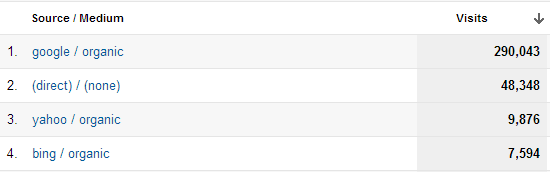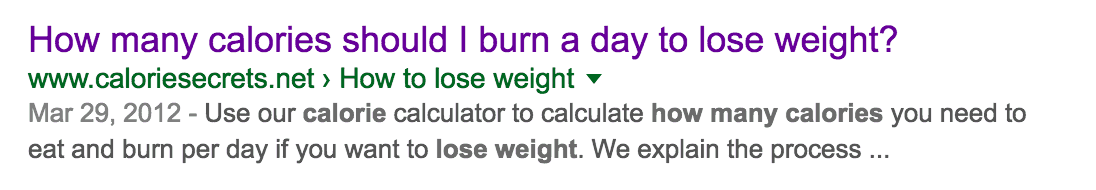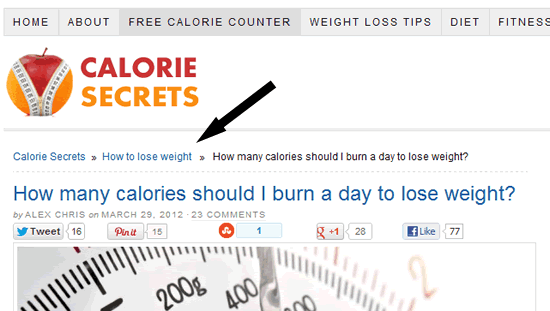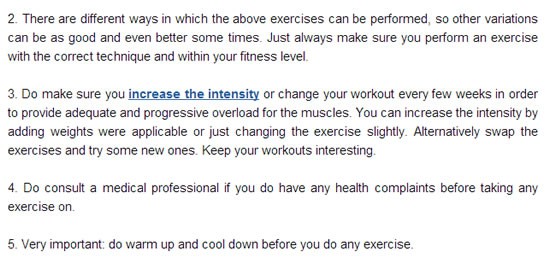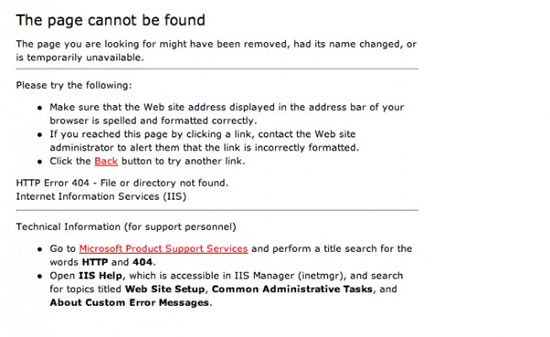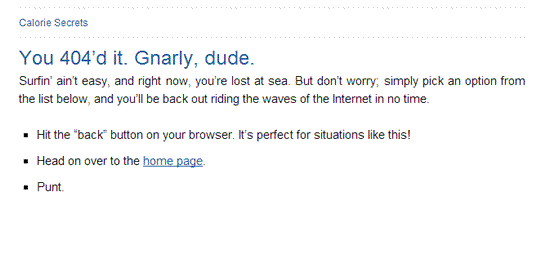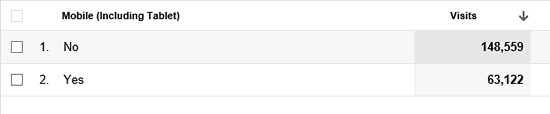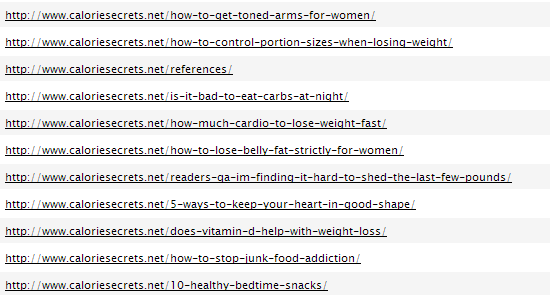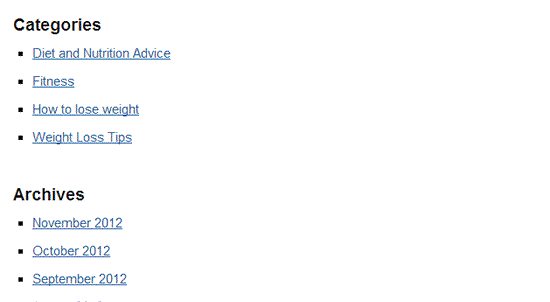As a beginner to search engine optimization (SEO) you need to understand that there is no magic way to rank your web site in the first page of Google, Bing or Yahoo. Search engines are governed by complex algorithms and it takes a lot of effort to ‘convince’ them that your web site or page deserves one of the top spots.
Nevertheless, there are certain rules you can follow to optimize your web site and provide the bots with the necessary signals. While the web is floated with SEO tips and advice these are explained in a theoretical level and not how they can be applied in practice. In my opinion, this is why most web site owners are confused and they either give up with SEO or simply do not get the expected results.
Our guide includes SEO advice that works. I have tested this strategy over the years on a number of web sites with remarkable results. Of course there are many other things you can do to help your web site achieve better rankings but the tips presented below can give you a solid and reliable framework that is 100% safe (i.e. you don’t take any risks) and above all it works.
In addition, along with the tips I have added real examples from two clients web sites (both are less than 1 year old), that I’ve been doing SEO work, to help you understand how to apply the guidelines on your own web site or blog.
1. Page Titles and description
Page titles
Page titles are a very important aspect of SEO and this is why it is first on the list. My findings the last couple of months show that page titles are more important than ever especially for Google SEO. Exact page titles for low volume keywords can give you a competitive advantage in search results but this is something I will discuss in another post. For now the most important characteristics of a page title are:
- Each page needs to have a unique page title that accurately describes the page’s content.
- Be brief and descriptive.
- Help the user understand what the page is about
Home page title: The title for your homepage can list the name of your website/business and could include other bits of important information like the physical location of the business or maybe a few of its main focuses or offerings. For example:
Post/other pages title:
Title of other posts/pages of your web site should accurately describe what the page is about and be attractive for the searcher.
Description
A page’s description meta tag is also very important. It gives users, Google and other search engines a summary of what the page is about. Google may choose to show what you type in the description as a snippets for your page or may decide to use a part of your page’s content. In other words it does not mean that what you write in the description will show in the snippet. The guidelines for writing a good description are:
- Always provide a unique description for all pages, post, products of your website.
- Keep the size between 150-160 characters.
- Avoid repeating the title in the description
- Don’t add too many keywords
- Try to use the description as a way to ‘advertise’ your page to the reader so that they click on your title and visit the page.
You can see from the examples above how I use the description tag for my pages.
2. Permanent link structure
The permanent link structure is a term used to describe the format of URLS for pages (categories/tags) or individual posts of a web site. It is shown in the browser address bar and in the search results (below the page title).
Guidelines for optimized link structure
- Make Urls simple and easy to understand for search engines and users
- Use hyphens ‘ – ‘ to separate the words that make up a url
- Avoid lengthy Urls with unnecessary information
- Use words that describe what the page is about but avoid keyword stuffing
Examples of BAD url structures
http://www.example.com/UK/123213/5005.html
http://www.example.com/socialmedianews
http://www.example.com/id=7&sort=A&action=70
Examples of GOOD url structures
http://www.example.com/social-media-news
http://www.example.com/2002/12/social-media-news
3. Breadcrumb
Make sure that you have a breadcrumb in all your internal pages. A breadcrumb is a set of links at the top of the page that aid navigation. If you are using WordPress there are many free plugins to create a breadcrumb.
4. Internal links
When we talk about internal links we mean links in a page that point to other pages within the web site i.e. not external links. In the example below when you click on the link with anchor “increase the intensity” you will be redirected to a page with-in the web site to find out more information on how to increase the intensity of an exercise.
Internal linking is a very important factor for web site SEO but still many web site owners are not using it correctly. The rules to follow for internal links are simple:
- Link related articles together either by using keyword anchor text or by using the full article title
- Make sure that the links are useful both for the user and easy to understand by search engines.
- Don’t make links for search engines only. An internal link should help the user navigate the site better.
- Do not use terms like ‘click here’ or ‘[..]’ for internal linking.
- Don’t overdo it. 4-5 internal links per page are enough (create more if really necessary)
Don’t always link old posts from new posts but every couple of weeks go back and link newer posts from older posts. It’s not an easy task to do especially if you have a lot of posts but it’s a very valuable tool for on-site SEO.
5. Text formatting and the use of H1, H2 and H3
Don’t just publish text on your web site without first doing some basic formatting. This is not good for the user experience and works against your SEO efforts. General guidelines for formatting a post or page on your web site:
- Use H1 tags for the title of your post
- Use H2 tags for the main headings of your post.
- Use BOLD and Italics to draw users attention
- Don’t use H2 tags for all your headings
- Write small paragraphs
- Use a font size that is easy to read
When formatting your posts always have in mind the user experience. Can the user identify the main sections of your post (H2 tags) just by looking at the page? Is the text easy to read even on other devices (Apple Ipads, Android tablets etc)?
Click on the image for a larger view (and to see H2)
6. The 404 Page
SEO is about improving the user experience and a proper 404 page contributes to that goal. The 404 page is the page shown when a user is looking for a page on your site that doesn’t exist or mistypes a URL or follows a broken link. When the 404 page is not configured looks like this:
This is not useful for the user and negatively impacts the user experience.
A properly configured 404 page should:
- Give some info to the user of what happened rather than displaying “Not found”
- Have a design consistent with the rest of the website
- Give options to the user to navigate to other pages of the site.
If you are using a professional theme (like Thesis), it takes care of the 404 page. This is how my 404 page looks like:
7. Image Optimization
Images are sometimes necessary to enhance the user experience but care should be taken not to create other side effects like problems with page load speed or slow response. Especially after the success of Pinterest many webmasters started using more images in their posts. If you do decide to use images, mind the following:
- Use Alt Text to describe the image. You can add keywords but don’t overdo it.
- Use keywords in image filenames (separated with dashes). Avoid using filenames like image1.jpg or person1.jpg. Instead use meaningful names with dashes. For example woman-working-out.jpg
- Keep all image files in a dedicated folder in your site i.e. www.mydomain.com/images/
- Optimize the image size. The smaller the size of the image (in KB) the faster is your web site. You can use this free tool from Yahoo to make your image size smaller without losing the quality.
8. Page Speed
Google has many times said that page speed is a ranking factor and yet many webmasters don’t optimize their web sites for speed. Their aim (Google’s) is to provide the searcher with the most accurate results in the fastest possible way. It is certain that page speed (as a ranking factor) will gain more importance in the next couple of years.
Fast web sites improve the user experience and it is a factor to encourage the visitor to come again. In addition, a web site that loads in less than 8 seconds is more likely to:
- Rank better in search results
- Get more page visits per user
- Get more conversions
How to tackle the page speed problem?
- Remove any unnecessary plug-ins (if you are using WordPress) or java script from the pages.
- Optimize the size of your images
- Use a caching service or plug-in (I use WP Super cache and W3Total Cache).
- Go to http://www.webpagetest.org/ and test how many seconds it takes for your pages to load from different locations, internet speed and browsers. The analysis report at the end will also tell you which components of your page take too long to load so that you can remove them.
- Go to Google Page Speed Service to analyze your web site and get performance recommendations.
- If you have a lot of images on your site and you cannot improve performance with the recommendations given by the tools mentioned above you can consider using a CDN (Content Delivery Network) service such as Cloud Flare or Amazon Cloud Front
I know that tackling issues related to performance is a technical issue and sometimes it’s not easy for the average user to identify and solve the problems. Nevertheless it is a very important factor for SEO and should not be neglected. If you can identify that your web site has performance issues you can either hire a developer through odesk.com for example, or
hire me to help you out.
9. Google authorship
What is Google authorship status?
It’s a way to bind your content with your Google+ profile. When you do that successfully your picture appears in the Google search results next to your content (see example with my picture above)
How Google authorship status relates to Search Engine Optimization?
- It improves the credibility of a web site in both the minds of users and search engines.
- Studies have shown that more people are likely to click a link from the search results if the author is verified.
- You increase the chances of getting natural links (people are more likely to link to your web site or page if you are verified).
- There is also a confirmed hidden benefit from authorship status which gives you additional listings in the SERPS.
How to get a Google authorship status? You can follow the instructions
here
10. Mobile friendly web sites
A significant number of searches performed each day are through mobile devices. Many studies over the last 6 months identified that the number of searches using smartphones is steadily increasing especially when it comes to making online purchases.
I am sure that if you have a look at your analytics data you will see a good percentage of your daily visits coming from mobile. In the example demonstrated below, almost 30% of the traffic is from mobile with Apple products (iPhone, iPod and iPad) being on the top positions.
It’s not in the scope of this post to go in detail into mobile SEO but there some simple steps to follow to ensure that you web site is mobile friendly.
- First thing to do is understand the difference between a mobile friendly web site and a native Android, iPhone or Windows Mobile app. After talking with a number of webmasters I realized that many people fail with their mobile strategy because they do not understand this difference and because they have not yet realized the enormous potential of mobile markets.
- A mobile friendly web site is optimized for viewing on the mobile browser (i.e. Chrome on android or Safari on iPhone). A native android (iPhone or Windows Mobile app) is an application that can be downloaded from the mobile markets (Google Play or Apple Store). I will cover this with more details in another post but for SEO purposes you must provide a mobile friendly version for your users coming through mobile browsers.
- The easiest way to create a mobile friendly web site is to use a plugin (if you are using WordPress) or a service (there are free and paid) which will optimize your web site for mobiles.
- I personally use wp-touch pro for all my websites but there are many others. Read this guide from Google for more information and resources.
11. User Sitemap
A sitemap is a list of all posts/pages of your web site. You need 2 types of sitemaps. First an xml sitemap to submit to Google, Bing and other search engines and second an html sitemap to help visitors find your content easier. It is recommended to place a link to your user sitemap from the main menu.
XML Sitemap (for search engines)
Depending on your blogging platform you can use plugins to create and update your web site’s sitemap. When viewed in the browser it looks like this:
HTML Sitemap (for Users)
The user sitemap should provide links to all (or to the most important pages of your site). It can also group posts by author, date, category etc. Its purpose is to help the user find information on your site easier and quicker. My user sitemap looks like this:
12. Content is still king
In order for the above tips to work you need first and foremost to have good content on your web site. Content is still king and a web site with good, original, quality content can do better in the long run (with or without SEO) than a web site optimized in SEO but with not so good content.
What is good content?
When people search on Google, Yahoo or Bing they are essentially looking for answer to a question. Good content is post or page that answers this question.
How do I know if my content is good?
There are two simple ways to understand if your content is useful. First you can check your analytics and especially the time spend on a page. A reader will stay longer on the page if the content is good and second the number of social media shares (Facebook likes, tweets etc.). This is actually a very good way to understand what user’s want and what type of content to provide in your web site or blog. (I will discuss in a different post how to promote your web site on social media).
How to write good content?
There is no simple answer to this question but the following guidelines can put you in the correct direction:
- Make sure that your content delivers what promised in the title. If for example your title is “How to lose 15 pounds of fat” make sure that your post provides an accurate description (or steps) that someone can follow to achieve the desired result.
- Check your text for typos, spelling and grammar mistakes.
- Format your text (as explained in Tip 8 above)
- Provide links within your content (where appropriate) to other pages on your site (or other sites) to get more information.
- Include references from established research or studies (where appropriate) to prove that what you are saying or suggesting is correct.
Quantity VS Quality
Many people often ask me “How long (in words) should I make my posts?” You should understand that there is no single answer that fits all purposes. It greatly depends on the type of post and topic. For example the post you are reading now is more than 4000 words because it is a vast topic. In order to explain someone the basic rules of SEO I had to make the post that long.
If for example you are writing about the benefits of black chocolate then surely you won’t have to write that much. This is exactly where quantity vs. quality comes into place. It’s better to write a quality post without counting words rather than a long unfriendly post for the sake of providing more word count.
What does Google consider good content?
A couple of weeks after the release of Penguin Google published a
set of criteriafor accessing the quality of a web site. Among the suggested guidelines they included some questions to ask after you finish a post, to help you determine the quality of your work.
13. Fresh Content
Having fresh content is an incentive for visitors to come back and for search engine bots to visit and crawl your web site more often.
This is true when you really have something new to say about the niche or topic your covering. Avoid publishing pages with similar content just for the sake of updating your web site or blog.
14. Check your external links
External links (links in your web site pointing to other sites) are important for SEO. In general ensure that:
- You are not linking to spam web sites or web sites with inappropriate content
- You have no broken links i.e. links to web sites or pages that no longer exist (you can use xenu – a free tool to analyze your external links).
- You are not in any way selling or exchanging links
- Any links in your comments section carry the nofollow directive
15. Webmaster tools and Analytics
Google and Bing have what is called webmaster tools. This is the place to register and submit your web site to their index. After submission you can visit the webmaster central and get valuable information about your web site.
Although this is not directly related to SEO when you submit your web site to Google webmaster tools and Bing webmaster tools you gain a number of advantages:
- It’s a way to tell search engines about your web site (by submitting your sitemap)
- It’s a way to get feedback on the number of pages indexed
- It’s a way to get notified about potential problems i.e. access issues that restrict web sites from crawling your content
- You can see the number of incoming and internal links.
Also, it is very important to use Google Analytics (or any other traffic analysis tool) to:
- Find out how visitors find your web site (direct visits, search, referrals etc)
- How much time they spend on your pages (and on which pages)
- What keywords they used
- How many pages they view per visit